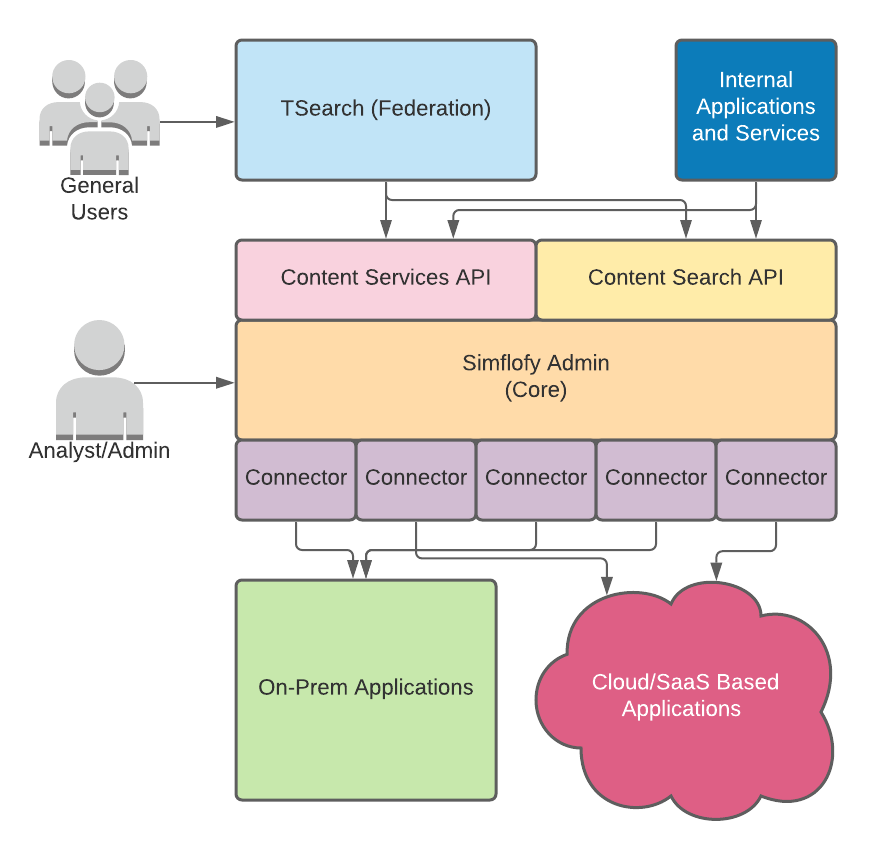Simflofy Design
Simflofy is a modular content management platform that makes it possible to move, search, and perform actions against content in several different repositories from one interface or API.
Connectors
Simflofy has connectors for over 50 different ECM tools with the ability to connect to hundreds more using standard connectors like JDBC, CMIS, and FTP.
Connector Types
Connectors are the 1st step in the integration process. They represent how Simflofy connects to other systems. Connections are instances of connectors which the user configures. Following are descriptions of the 4 main connector types used across the Simflofy environment. Authentication, Integration, Content Service and Content Search.
Authentication Connectors 🔓
Authentication connectors very simply keep the data needed to authenticate against various repositories. These can be used to authenticate integration connectors, content service connectors, and tasks that require authentication.
Integration Connectors
Integration connectors are responsible for the heavy lifting 💪 of content. These connectors are used to migrate data, index data (for search), or to perform content analysis.
Integration Jobs are used to tie two integration connectors together. With a job we can configure with greater detail what content will be moved and how it will be changes (if at all) as it moves between systems.
Content Service Connectors
Content service connectors are designed to be stateless and provide a quick method of interacting with a single content item in a pretty expansive way. Think normal ECM actions which include:
- check in/out
- property reads and updates
- download/upload
- permission changes
With a content service connector you can easily turn any repository into an integral part of a federated content ecosystem.
Content Search Connectors 🔍
Content search connectors allow you to read an index. These connectors are home to configuration that make sense when supporting search features like syntax highlighting and facets.
Architecture Diagram